Lesson Level: Easy
Lesson Length: 01:58
LESSON BRIEF
Using hashtags over at Twitter is super-easy to do. All you have to do is go up to the top here, make sure you do your research first, of course, and that’s why we covered that in the previous videos; but assuming you’ve done your research, what you can do is one thing is if you do let’s say the doggy cake for example. I scroll down here and I find this person here. We can see there's a one retweet here. We could even click on this. We can respond to it with the hashtag relating to that.
Doing that is just simple. It’s just putting it into a sentence, putting a hashtag right before it so just keep in mind that when you place a space right after that hashtag, it’s going to either create a new word or you can create a new hashtag. But it’s pretty much the same as composing a new tweet and then just placing the hashtag in here. While you're creating the hashtag, if you type it in, it will give you some ideas on other hashtags that are being used.
Obviously, in this tweet I could target ‘golden retriever puppy’ and other keywords. So obviously, what you wanna do is focus in on hashtagging keywords that are related to the main keyword. You don’t want to hashtag the word ‘awesome’ or all these other words. You could if you wanted to just to test it out but really, hashtags are used to categorize conversations and things like that.
Doing it on Twitter is super-easy to do and you can tweet it. And then you can of course, track it with the other tools that we’ll talk about later.

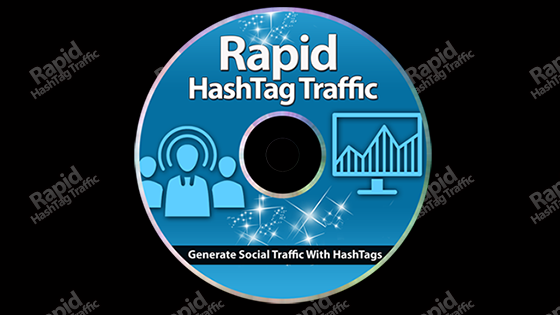



Leave a Reply