Lesson Level: Easy
Lesson Length: 02:19
LESSON BRIEF
Let’s talk about hashtags on Facebook briefly. Basically, Facebook hashtags are essentially tags used to sort topics of conversations between users. When it comes to Facebook, there are several ways that you can make use of the hashtags on Facebook. You can either click on a hashtag that you see in a post or on a page. When you click on that, you're gonna be able to see more hashtags related to that particular hashtag.
If I click on this one for example, I'm able to see other hashtags that people have put up. Another thing is I can also search for hashtags by clicking the search box up here, putting the hashtag sign, and then of course putting the hashtag keyword. You got to realize that only the hashtags that show up in the feed will be hashtags for the public. So, if you got your hashtags inside of a post that’s only for your friends, then people are not really going to see that hashtag. Just keep that in mind in terms of privacy and everything like that.
Obviously, let’s say for example, you're a local business or you're an online business or you're non-profit, the more hashtags that you have obviously, the more visibility that you're potentially going to get but just keep in mind that you don’t want to keyword-stuff or just put hashtags for the sake of putting hashtags. You want to definitely make sure that they are relevant and that they relate to the actual conversations.
In other words, make sure that you include the hashtags in conversations that actually relate to the hashtag. Don’t be a spammer and if you think about that and make it relevant and add value to your conversations, you'll do a lot better.

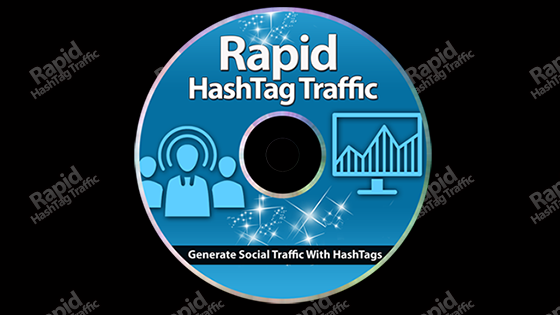



Leave a Reply